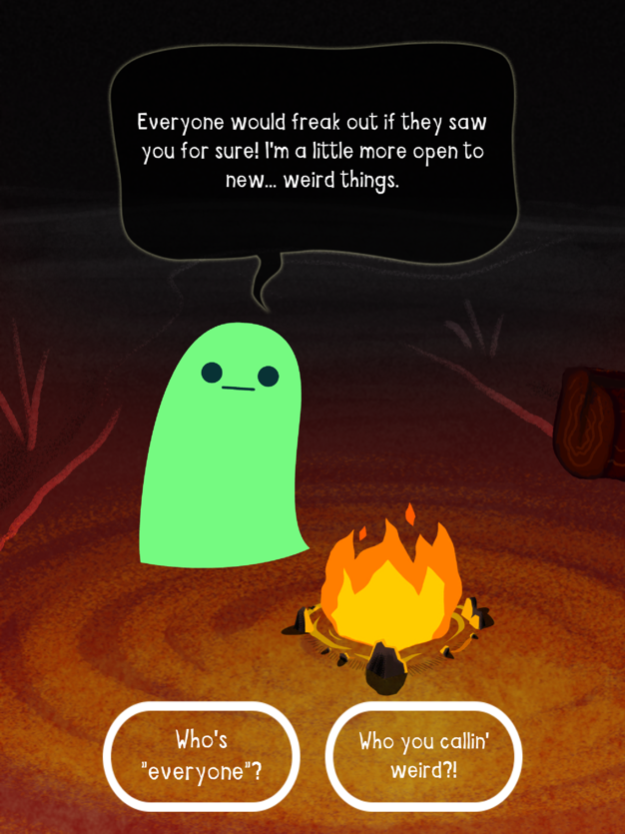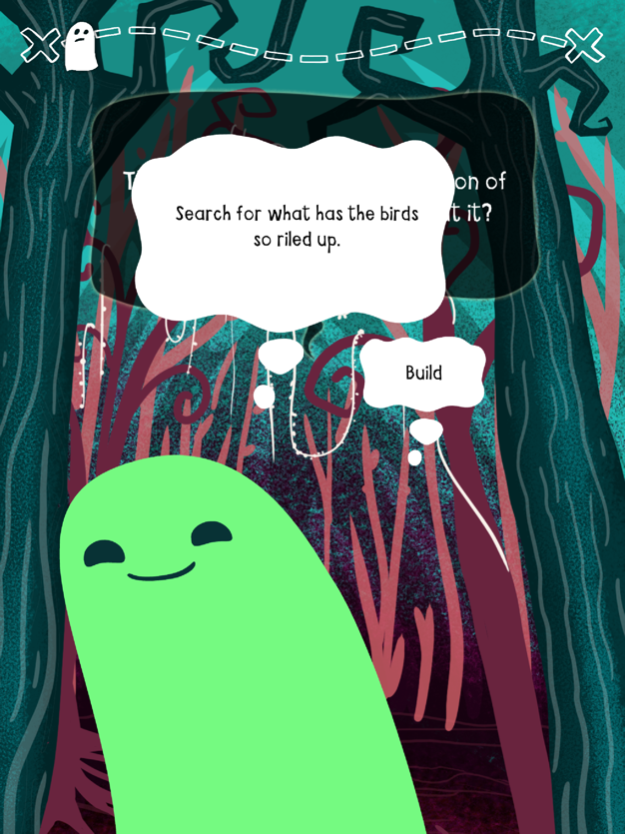Booeys: A Journey Home 1.1
Free Version
Publisher Description
Clouds part on a grim, desolate area. A small fire is lit at the edge of a path. A small, green booey is floating around, a puzzled look upon its face. The booey is surprised but not frightened by you. You look kind enough. But the others would be scared of you for sure. He is very lonely and It’s nice to have someone to talk with. The booey says its name is Hubsley. There is a whole town of booeys, but Hubsley isn’t allowed back yet. He screwed up and got kicked out. He hopes to be welcomed back, but he needs to prove he can help others.
I bet you could help.
If there’s one thing booeys love doing, it’s helping others. Hubsley is going to need your help if he’s going to show the other booeys that he has what it takes to rejoin society. Go with Hubsley on his journey home and help him make decisions by telling him what you’d do. You will come across many strange situations together as you adventure into the woods, across a beach, and through a cave. Hopefully on this long journey, Hubsley will learn enough to be helpful to others again.
Booeys: A Journey Home features:
-45 unique scenarios to consider when helping Hubsley.
-Beautiful 2D art style with character animations.
-3 different adventuring environments.
-Feedback featuring Holland Code scores to aid in personal and professional interest exploration.
-Links to resources for learning more about aptitudes, skills, and opportunities.
-Create a profile on the Skill Arcade to save your badges and build a profile with our other apps that could help you get a job or launch a career.
Booeys: A Journey Home was developed by The Consortium for Public Education, South Central Pennsylvania Works, and Simcoach Games as a tool to assist youth in career exploration.
The Consortium is a nonprofit organization working with more than 40 school districts across western Pennsylvania on initiatives strategically designed to strengthen and broaden school leadership, engage community and empower students.
The mission of SCPa Works is to unlock the human talent that drives the development of businesses and individuals. SCPa Works funds employment and training programs across the South Central Pennsylvania region that empower job seekers to obtain new skills and career opportunities, and allow businesses to build talent pipelines to help meet workforce demands.
Booeys: A Journey Home is a Simcoach Skill Arcade game. Explore careers, practice basic job skills and earn badges to gain exposure to careers and training opportunities in your area. To learn more about the Skill Arcade check out www.simcoachgames.com.
Privacy Policy: http://www.simcoachgames.com/privacy
Oct 15, 2019
Version 1.1
Updated for latest aspect ratios and safe areas.
About Booeys: A Journey Home
Booeys: A Journey Home is a free app for iOS published in the Action list of apps, part of Games & Entertainment.
The company that develops Booeys: A Journey Home is Etcetera Edutainment, Inc.. The latest version released by its developer is 1.1.
To install Booeys: A Journey Home on your iOS device, just click the green Continue To App button above to start the installation process. The app is listed on our website since 2019-10-15 and was downloaded 0 times. We have already checked if the download link is safe, however for your own protection we recommend that you scan the downloaded app with your antivirus. Your antivirus may detect the Booeys: A Journey Home as malware if the download link is broken.
How to install Booeys: A Journey Home on your iOS device:
- Click on the Continue To App button on our website. This will redirect you to the App Store.
- Once the Booeys: A Journey Home is shown in the iTunes listing of your iOS device, you can start its download and installation. Tap on the GET button to the right of the app to start downloading it.
- If you are not logged-in the iOS appstore app, you'll be prompted for your your Apple ID and/or password.
- After Booeys: A Journey Home is downloaded, you'll see an INSTALL button to the right. Tap on it to start the actual installation of the iOS app.
- Once installation is finished you can tap on the OPEN button to start it. Its icon will also be added to your device home screen.